Building the Perfect Google Profile for a Law Firm
Your law firm’s website should be a vital part of its digital marketing strategy. With the right search engine optimization (SEO), you should be able to achieve organic rankings and attract visitors looking for your services. But did you know you have another opportunity to get free traffic to your business through Google Business Profile for your law firm?
Also known as Google My Business, this listing allows your law firm to appear at the top of search results. If you aren’t taking advantage of this feature, you are probably missing out on a ton of potential traffic and business. Here is what you need to know and how you can build the perfect Google Profile for your law firm.
What is Google My Business (now Google Business Profile)?
Google Business Profiles is a free service designed to make it easier for people to find local businesses in their area, allowing those same businesses to set up and manage their online business listings.
When a person searches for a service, like a personal injury law firm, Google will display results on a map and provide other details about the business, such as the website link, contact information, and even reviews.
Why Your Law Firm Needs a Google Business Profile
According to a Google My Business Insights Study by BrightLocal, the average GMB profile receives over 1,200 views monthly. Those are views your law firm wouldn’t get if it didn’t use this feature. Here are a few other reasons every law firm needs a Google Business Profile.
- Appear on Google Maps — Your law firm will appear on Google Maps, which shows where you are relative to a potential client’s location.
- Show up in the Local 3-Pack — You can also show up as one of the top three businesses on the Google Maps results if you have an optimized Google Business Profile.
- Increased Traffic to Your Site — Having another spot in Google’s organic search results can increase traffic to your website and produce more leads for your law firm.
- It’s Free Advertising — While Google offers some paid ad opportunities, Google Business Profiles are completely free.
Steps for Building the Perfect Law Firm Google Profile
Here are the steps you can take to set up an effective Google Business Profile for your law firm.
Step 1: Link Your Email and Business in Google
Make sure you are logged into the Gmail account you want associated with your Google Business Profile. Then, go to the official Google Business Page and click “Manage now.”
Step 2: Enter Your Law Firm’s Name
Much of the setup is self-explanatory. You’ll want to enter your law firm’s name exactly as you want it to be seen in the search results. If it’s already listed, which isn’t uncommon, you can “claim” your business and make any necessary adjustments.
Note: It’s never a good idea to spam your listing with keywords, like “Gulf Coast bankruptcy lawyer,” unless that is really the name of your law firm. If you use this strategy, Google may remove your listing from the search results.
Step 3: Choose Your Primary Business Category
This is the place where you get to select your primary business category. If you are a law firm that focuses on several practice areas, the best approach is to choose the category that generates the most business for your firm.
For example, if you provide both family law and estate planning services, you’ll want to select “family law” if that brings in the most revenue for your business. Keep in mind, you’ll be able to choose some secondary areas of business later.
Step 4: Add Your Physical Location
Assuming your law firm has a physical location and you want to rank in the Google Maps results (recommended), you should pay careful attention to this step. Answer “Yes” when Google asks if you would like to add a location.
Enter your law firm’s address on the next screen. Make sure it matches the address listed on your website and social media profiles exactly.
Step 5: Do You Deliver?
This is an odd question to ask a law firm. But, it’s a generic Google business question. They are asking whether your business provides deliveries or offers home visits. Even if you do travel for visits, most law firms enter “No” at this step. You can make the offer on your website.
Step 6: Provide Your Contact Information
While an optional step, filing out this information is a must if you want to rank well in local search and get qualified leads. When you enter your website URL, make sure it is listed correctly and consistently across all online platforms. For example, if you don’t use the www in front of your URL, don’t include it here.
Step 7: Finish and Verify Your Google Business Profile
If your business hasn’t already been verified by Google, you’ll need to complete this process. Google will ask for a contact name at your law firm and will send you a postcard in the mail. Once your receive that, in about five business days, you can enter the verification code and then begin optimizing your profile.
Optimizing Your Google Business Profile
Setting up your law firm’s complete and verified Google Business Profile is only the first step to achieving the goal of better local search rankings. Once your profile has been verified, you’ll want to put additional work into optimizing your profile. Some of those tasks will include:
- Writing your law firm’s info section
- Listing the services you offer
- Adding secondary service categories
- Uploading high-quality photos
- Including your business hours
- Adding attributes (women-owned, veteran-owned, accessibility information, etc.)
- Monitoring and responding to reviews
- Enabling messaging
Call Too Darn Loud Legal Marketing for a Consultation With a Law Firm Marketing Specialist
It’s going to be challenging to reach your target audience without a robust Google profile for your law firm. If you’re looking for ways to rise above the competition and become the law firm of choice in your area, we can help.
Too Darn Loud Legal Marketing is a full-service digital marketing agency that helps law firms throughout the United States get more leads. We offer a comprehensive suite of marketing services, including Google My Business set up and optimization.
Contact us today to schedule a free consultation.
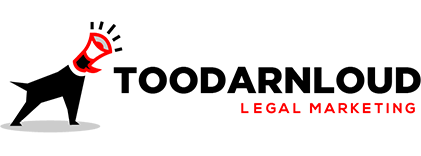
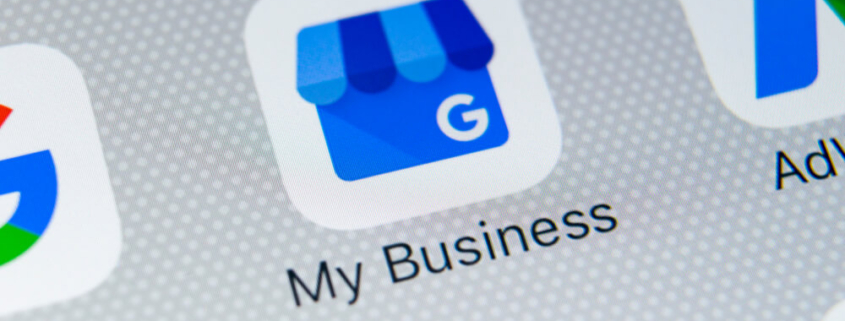


Leave a Reply
Want to join the discussion?Feel free to contribute!