The Importance of Website Accessibility for Law Firm Websites
Creating a successful online presence for your law firm isn’t easy. You are facing the challenge of ranking higher than your competitors in the search engines and being viewed as professional and knowledgeable by prospective clients. But another factor you need to consider is your law firm website’s accessibility.
When you create a positive online experience for potential and current clients, it needs to exist for everyone, not just those who lack limitations. After all, some people with limitations or disabilities might be the very ones your firm is seeking to help with its services. Here is what website accessibility means, why it’s so important, and how your law firm can make its site available to a broader audience.
What Does Website Accessibility Mean?
The Americans With Disabilities Act (ADA) dictates that individuals with physical or mental limitations are protected by law from discrimination, entitling them equal access to goods and services. The language in the Act is broad enough that any business marketing itself online falls under the legislation. So, if your law firm’s website isn’t accessible to those with disabilities, you could be in violation of the ADA and face a discrimination lawsuit.
Persons with disabilities who need meaningful access to websites generally break down into several different categories of users:
- Those using voice dictation technology;
- Those using screen readers;
- Those who are deaf or hard of hearing and require captioning.
Why Should My Law Firm Website Be Accessible?
While you might see the term “ADA-compliant website,” this isn’t really a thing as far as the law is concerned. However, Title III of the ADA does require “meaningful accessibility.” So, if your website isn’t meaningfully accessible to persons with disabilities, you may face a discrimination action. Legal requirements aside, here are several other reasons your law firm’s website should be accessible:
Promotes Inclusion
The primary reason for making accessibility a priority is that it’s simply the right thing to do. Making your firm’s site available to everyone means that any visitor, regardless of a disability, can have a positive user experience.
Broadens Customer Base
Website accessibility can substantially increase your customer base. As a law firm, you need to be able to reach people who may be facing extreme challenges due to accidents or disabilities. If your website isn’t accessible, you would miss serving clients from these groups.
Increases Search Engine Rankings
Finally, accessibility is important because Google says it is. When you deliver a better user experience through better accessibility, your search engine rankings are likely to improve. This will lead to more visitors to your website and improved bottom-line results.
Some Notable Website Accessibility Cases
If your firm’s website isn’t accessible, there’s always the possibility that someone could pursue legal action. According to the Society for Human Resource Management (SHRM), more than 3,250 lawsuits were filed in federal courts in 2022 alone, claiming websites were in violation of Title III of the ADA. Some notable ADA cases include:
- In 2012, the National Association of the Deaf (NAD) sued streaming service Netflix for failing to provide close-captioning for many of its movies and shows offered online.
- In 2018, Burger King was sued by a visually-impaired woman who claimed she was unable to use the website without assistance.
- Amazon was also sued in 2018 due to the inability of visually impaired users to access and use the website.
- In 2022, the same plaintiff filed separate class action lawsuits against Ally Financial and Morgan Stanley, alleging the two firms failed to design, construct, and maintain their websites so that they are fully accessible.
How to Make a Law Firm Website More Accessible
The best way to meet the needs of your prospective clients, rank well in the search engines, and avoid potential legal trouble is to make your website completely accessible. The U.S. Department of Justice (DOJ) states that it requires public accommodations to ensure websites meet the ADA accessibility requirements of “general nondiscrimination and effective communication provisions.” While the DOJ doesn’t specify any standards, it makes clear that companies should use the Web Content Accessibility Guidelines (WCAG) when creating ADA-compliant websites. When thinking about your law firm’s website, WCAG guidelines stress that sites must be:
- Perceivable — The information your firm’s website presents and its user interface must be presented to all types of users in a way they can easily perceive.
- Operable — No matter their disability or limitations, any user should be able to navigate your law firm’s website and access all of its features.
- Understandable — All information, such as blog posts, images, videos, and forms, should be understandable to your users.
- Robust — The content on your website should be robust enough that it can easily be interpreted by a wide variety of users, even those using assistive devices.
As a start, here are some of the specific things we recommend:
Focus on the Technical Basics
Making your website accessible requires a bit of technical know-how. Here are some of the items that should be on your list:
- Alt Tags — These are brief phrases or a few words describing images, audio files, and videos on your website to make them more user-friendly for visually-impaired users.
- Text Transcript — Similar to alt tags, a text transcript of audio files and video content assists your hearing-impaired users.
- Contrasting Colors — Background and foreground colors should adhere to at least a contrast ratio of 4.5:1 for normal text and 3:1 for large text. Without these ratios, visually-impaired users will find it challenging to distinguish between colors.
- Keyboard Navigation — Users with limitations may be unable to navigate a website using a touchpad or mouse and instead rely on a keyboard. So, your firm’s website should enable keyboard navigation using the Arrow, Backspace, Tab, and Esc keys.
- Label Form Fields — Many law firms have forms on their website to facilitate initial contact or for other purposes. To ensure everyone can use them, all fields on a form should be labeled outside the field.
Avoid Relying on Widgets
Some website owners have tried to employ quick fixes through the use of various accessibility widgets. These are marketed as automated solutions to “fix” any website accessibility issues. Unfortunately, they have proven to be mostly ineffective and won’t help your search engine rankings.
Include Robust Testing
There are a variety of tools you can use to test your website for accessibility and identify any existing problems. But these automated tests are only so useful. You also need human testers who know what to look for in terms of various digital interfaces. To get the best possible results, consider having your site tested by people with different limitations to understand the overall user experience.
Commit to Long-Term Maintenance
Nothing in digital marketing is “one and done.” In other words, you won’t be able to fix all of your accessibility issues and expect that everything will remain perfect from that moment forward. The digital landscape is frequently evolving, as are the people who use online tools. True accessibility requires having a long-term commitment to accessibility maintenance and testing.
Get Help With Your Law Firm Website’s Accessibility
Making your firm’s website fully accessible is not only the right thing to do, but it’s also something that can significantly boost your digital marketing strategy. And in some cases, it can keep you in compliance with the law.
At Too Darn Loud Legal Marketing, we have over 20 years of experience helping our legal clients get found and chosen by their target audience. We specialize in legal industry digital marketing solutions that ensure your website is optimized for both the user experience and search engines.
To learn more about how you can upgrade your online presence to be more accessible, contact us today to schedule a free consultation.
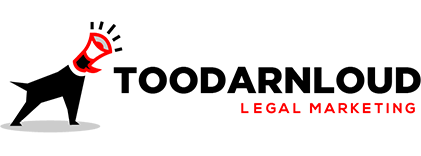
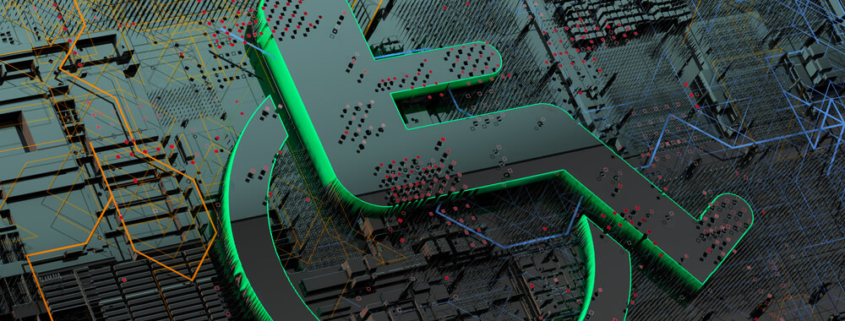

 Monitoring the Performance of Your Law Firm’s Website — Transitioning to Google Analytics 4
Monitoring the Performance of Your Law Firm’s Website — Transitioning to Google Analytics 4
Leave a Reply
Want to join the discussion?Feel free to contribute!